How to transfer your photos to a kiosk
* feature depends on equipment and software in store, ** no access to cloud features
Direct Transfer *
Select photos & transfer.
Quick & intuitive.
Air Print for iOS *
Select photos & transfer.
Quick & intuitive.
USB Cable **
All photos transferred.
Transfer time can vary
Other **
Bluetooth®, USB sticks, Camera cards
Bluetooth® (Android only), transfer one photo at a time.
Order from Home with Kodak Create@Home Software
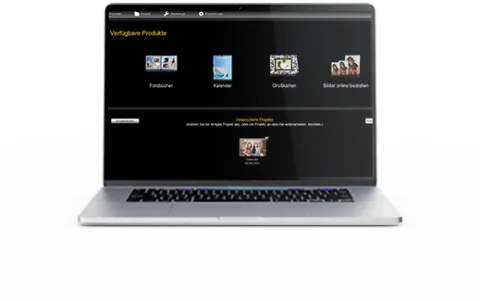
Create photo books, calendars or collages on your laptop with the free Create@Home software.

Let your creativity express itself. Great backgrounds, formats and different layouts as well as cliparts are all available for you.
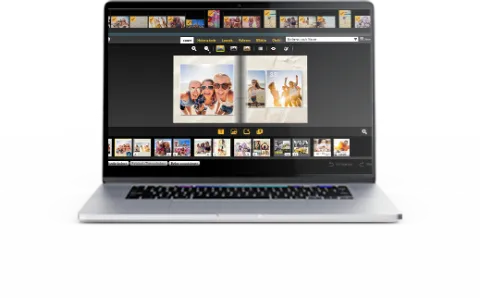
Save your project on a USB stick and bring it to store to print.



